Abstract:
Microsoft offer a SharePoint 2010 demo project against SharePoint application in education, it can be download on codeplex.com, but the installation will be encounter some problem, the install guide is too simple to installing the software pack, this blog will give a sample to introduce some key step to help you deployment the sample project easily.it include:
- what is your want and what is you should prepare
- what is the demo project include
- how to config the test environment
- my test environment, installing log, project browser note
1 what is your want and what is you should prepare
a) The demo project will give you 6 typical site collections to help you understand what SharePoint 2010 can perform in education field, it will give you a simple sample to understand the structure design, some advance function will help you to learn the configuration methods.b) To deploy this project, you should have the follow knowledge:
- basic SharePoint administration
- basic windows AD and windows 2008 servers
- basic SQL server (2008R2) administration, include SSRS
- Powershell Script
c) what environment you should prepare
- Windows 2008 server
- SQL Server 2008R2
- SharePoint Server 2010 Enterprise
- AD domain server (VM or Physical Server)
- SharePoint Server and SQL Server(VM or Physical Server), 4G/2Cores
2 what is the demo project include:
the project include 6 site collections which list followingintranet.contoso.edu
intranet.contosou.edu
www.contoso.edu
extranet.contoso.edu
www.contosou.edu
extranet.contosou.edu
contosou.edu is contosou university education sample, contoso.edu is School District sample.
www is public site, another two type sites are intranet & extranet.
some typical pages like following:
3 how to config the test environment
the download URL is confusion, I have 3 web-pages to download the project pack:http://sp2010education.codeplex.com/releases/view/50151
the title is SharePoint 2010 Education Demo Project / Release 1
2010-08-06
http://sp2010education.codeplex.com/releases/view/63876
the title is SharePoint 2010 Education Demo Project / Release II SharePoint 2010 Education Scenarios
2011-4-5
http://sp2010education.codeplex.com/releases
the title is SharePoint 2010 Education Demo Project / Release SharePoint SP1 for Education Solutions
2011-11-21
some of them you can't get a full of the installation pack, I guess the upload wrong, the "Installation Instructions" document is almost the same in three version, and it too simple to let you deploy the all pack easily. So, I have to try to test every pack to keep all the site collections was installed, but after the deployment, I can't remember what version is against to which installation pack.
let us to show what the installation pack include:
- Content_Pack_Installation_Instructions.docx (installation guide, very simple)
- ContentPackInstaller.exe (installation exe file)
- Contoso K12 BI Content Pack 2.0.0.zip (contoso.edu database pre-installation pack)
- Contoso_University_BI_Content_Pack_2.0.0.zip (contosou.edu database pre-installation pack)
- SharePoint 2010 Contoso K-12 Extranet Demo 1.0.0.zip (extranet.contoso.edu)
- SharePoint 2010 Contoso K-12 Intranet Demo 1.0.0.zip (intreanet.contoso.edu)
- SharePoint 2010 Contoso K-12 Public Internet Demo 1.0.0.zip (www.contoso.edu)
- SharePoint 2010 Contoso University Public Internet Demo 1.0.0.zip (www.contosou.edu, university)
- ContosoUniversityIntranet2.0.zip (intranet.contosou.edu, university)
- SharePoint 2010 Contoso University Intranet Demo 2.0.0.zip (extranet.contosou.edu, university)
the installation guide give some details to help you to execute the all deployment, but if some error happened, it difficult to find a solution to correct it, after all the deployment, these key feature should be noticed (notice these are important):
- all the install server platform must in Windows 2008(maybe R2), also just SharePoint need a Windows 2008 platform, but the installation scripts is run in Powershell, so if you run a Domain server and a SQL server in Windows 2003, it will be failed.
- SharePoint and SQL Server in same server maybe more easy, I test different situation, this mode deployment worked.
- the test Domain should use the netbios name : Contoso, all the installation packs will install some domain users based the Domain name: Contoso
- install SQL Server standalone, don't install SharePoint integrate SQL server, because the Demo project need run some Dashboard connecting to SQL Server SSRS, so the SQL Server must install with Reporting Server, should add some service account to both SQL Server and SSRS.
- install SharePoint server the first release version, don't install the SP1 patch, if directly install the SharePoint Server SP1, some of the demo pack can't be installed.
- if one time install some pack failed, you could try to install it for more than 2 times, the site collection will be installed in these ways:
Create web application: must success, can be execute by manual
Restore Site: must success, can be install in other servers and migration to object server.
set permissions:
import the BDC model
(if times install get error message, should read the installation log, to make sure the key step success, sometimes you should understand the install.ps1, the Powershell script) - the permissions can be setup by yourself, after every site collection installation, browser all the site collection, especially the BDC list, some function need more configuration in System Center. for more details you can read this log attachment files: install record (Contososample.docx) and test record (ContosoEducation.docx).
4 my test environment, installing log, project browser note
- Domain server: windows 2003/windows 2008R2 two domain servers, name IMM
- SQL server 2008R2 with SSRS
- SharePoint Server 2010 Enterprise install with SQL server in same server, SharePoint have been update to 14.0.6028.5000/6029.1000/6131.5000/6136.5000/6137.5000
because the install environment is different with the standard need, a lot of job is run PowerShell for me.
more details can download the two record files:
install record (Contososample.docx)
test record (ContosoEducation.docx)
google driver shared:
https://docs.google.com/file/d/0B5F_qaK8bYV3NVVDQ1l0Z0JENWs/edit?usp=sharing
https://docs.google.com/file/d/0B5F_qaK8bYV3TUlHZUtzU1NfSWc/edit?usp=sharing
hope this will help you.
Philip Gao
Philip Gao

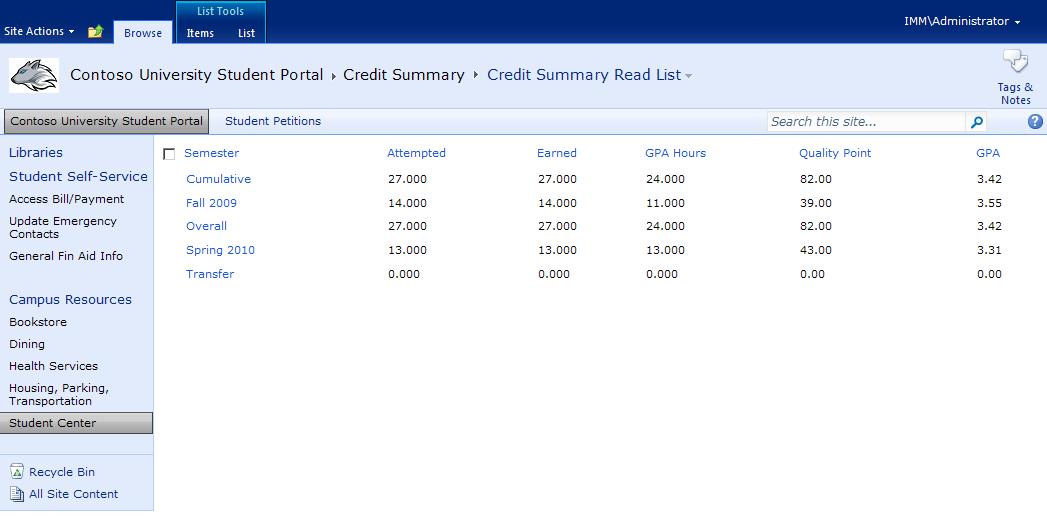










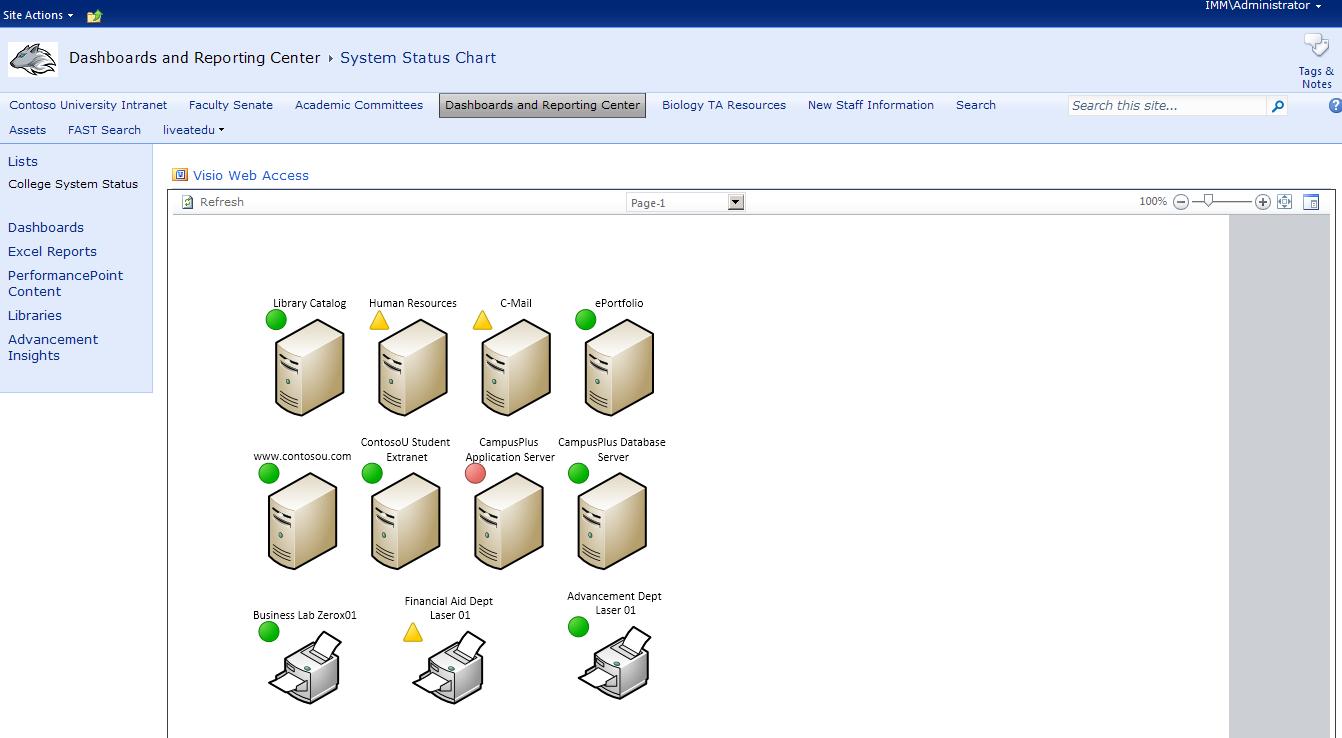








没有评论:
发表评论